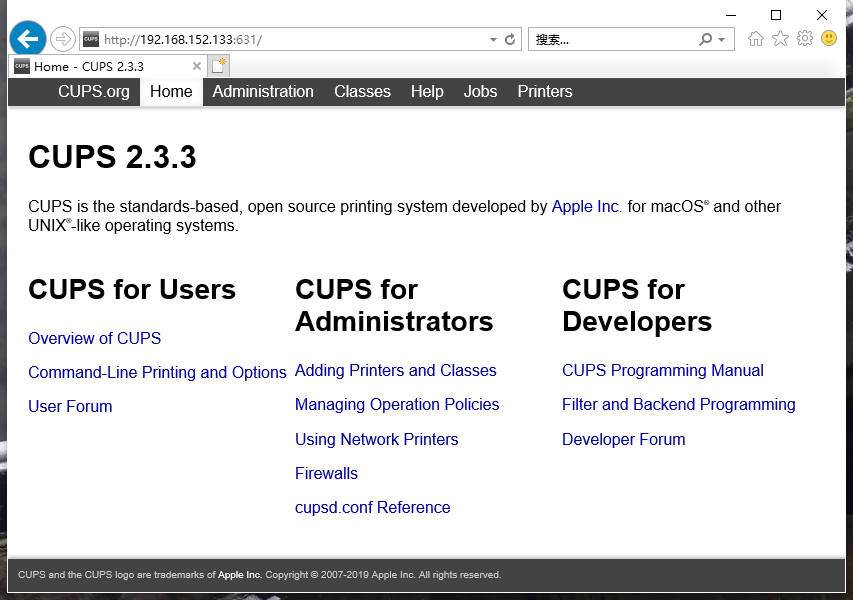公司有多台存放在各地打印机需要从总部连接推送打印机文件,经过测评采用Linux +CUPS方案进行管理推送打印。后发现网上少有较高版本的CUPS安装教程,简单记录以备不时之需:
环境:Centos7.X 最小化安装
CUPS: v2.3.3
地址:https://github.com/apple/cups/releases/download/v2.3.3/cups-2.3.3-source.tar.gz
最新地址:https://github.com/apple/cups/releases
1.安装所需编译及下载工具
#yum install gcc gcc-c++ wget lrzsz #systemctl stop firewalld #关闭防火墙 #systemctl disable firewalld #禁用防火墙
2.下载文件,下面需要使用普通用户操作。
$wget https://github.com/apple/cups/releases/download/v2.3.3/cups-2.3.3-source.tar.gz
3.解压并编译文件
$tar zxvf cups-2.3.3-source.tar.gz $cd cups-2.3.3 $unset LANG LANGUAGE #如果是中文环境需要切换到英文环境 $ ./configure $make $make check #检测通过后需要使用root用户安装 $su #make install
4.修改vi /etc/cups/cupsd.conf
vi /etc/cups/cupsd.conf # Only listen for connections from the local machine. Listen 0.0.0.0:631 Listen /var/run/cups/cups.sock # Show shared printers on the local network. Browsing On BrowseLocalProtocols # Default authentication type, when authentication is required... DefaultAuthType Basic # Web interface setting... WebInterface Yes # Restrict access to the server... <Location /> Allow 192.168.152.0/24 </Location> # Restrict access to the admin pages... <Location /admin> Allow 192.168.152.0/24 </Location>
5.启动CUPS
#/etc/init.d/cups start #/etc/init.d/cups status #/etc/init.d/cups stop #/etc/init.d/cups restart
6.验证CUPS安装
http://192.168.152.133:631 此处IP地址为安装CUPS服务器的IP地址